Recipes 与 All-Recipes 首页
本页介绍 All Recipes 首页——OV80i 系统中用于管理检测程序和创建新配方的中心枢纽。
备注
如需帮助连接到 OV80i 软件,请参阅 登录与浏览器兼容性。
All Recipes 首页概览
All Recipes 页面是 OV80i 软件的首页。一个 Recipe 是一个独特的检测程序,尽管它可以包含多种不同的 ROIs(Regions of Interest)within it。通常,为要检测的不同部件或 SKU,或对较大部件的不同部分(若摄像头或部件由机器人呈现)会创建一个新的 Recipe。一次只能有一个 Recipe 处于活动状态。要运行或编辑,必须使其处于活动状态。
什么是 Recipe?
Recipe 定义:
- Unique inspection program containing specific configuration settings
- Multiple inspections - 可以在单个 recipe 内包含多种不同的 ROIs
- Part-specific - 通常为不同部件或 SKU 创建
- Section-specific - 可以定位较大部件的不同部分(robot-presented)
Recipe States:
- Active - 当前正在运行并可执行或编辑(一次仅一个)
- Inactive - 已存储但当前不在运行
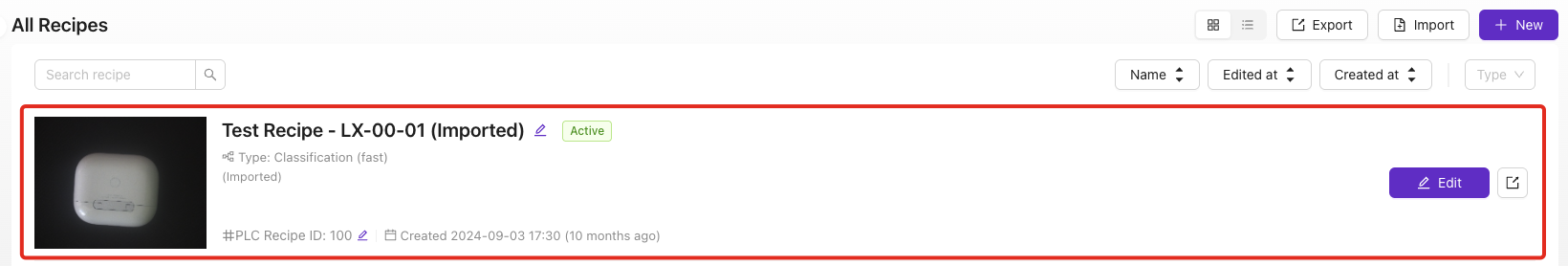
界面控件
导入 Recipe
功能: 点击从计算机导入预制的 Recipe 文件
使用场景:
- 在摄像头之间传输配方
- 恢复备份配置
- 在团队或生产线之间共享配方

新建配方
功能: 点击从零开始创建一个新的 Recipe
使用场景:
- 为新部件设置检测
- 创建自定义检测工作流
- 启动全新的配置过程

All Recipes 主界面
功能: 主界面显示所有 Recipe 的列表及其信息
显示信息:
- 名称 - 配方标识
- 状态 -
Active或Inactive状态 - 类型 - Classification 或 Segmentation
- 描述 - 可选的配方详情
- ID - 用于 PLC 集成的唯一标识符
- Trigger Mode - 配方 Trigger setting
- 创建日期 - 配方初次创建的日期
- 最近训练 - 配方最后一次被编辑/训练的时间
备注
活动中的 Recipe 将始终显示在此列表的顶部——一次只能有一个 Recipe 处于活动状态。
操作
活动中的配方操作
- Edit - 点击进入 Recipe Editor
- Export Recipe - 保存配方文件以备份或传输
- Delete Trainset Images - 从此配方中删除未被其他配方使用的所有训练图像
非活动配方操作
- Activate - 使配方投入运行并进入 Recipe Editor
- Export Recipe - 保存配方文件以备份或传输
- Delete Trainset Images - 从此配方中删除未被其他配方使用的所有训练图像
- Delete Recipe - 永久删除配方
配方工作流
创建新配方
- Click + New Recipe 以开始创建过程
- Configure basic settings(名称、类型、描述)
- Set up imaging parameters 以清晰捕捉对象
- Define inspection regions(ROIs)及类型
- Train AI models 使用样本图像
- Test and validate 检查性能
管理现有配方
- View recipe list 在主界面查看配方列表
- Activate desired recipe 以进行运行或编辑
- Use Actions menu 进行管理操作
- Monitor recipe status 与性能
配方激活过程
- Click Activate 在配方右侧
- Click Activate and go to editor 以确认并进入 Recipe Editor
配方组织
配方类型
- Classification Recipes - 将图像分类到不同类别
- Segmentation Recipes - 在像素级识别特征
配方标识
- Unique Names - 人类可读的配方标识
- PLC Integration IDs - 用于工业通信的数字标识符
- Descriptions - 关于配方用途的可选详细信息
配方状态管理
- Single Active Recipe - 一次仅有一个配方在运行
- Multiple Inactive Recipes - 无限存储的配置
- Quick Switching - 在不同检测设置之间快速激活